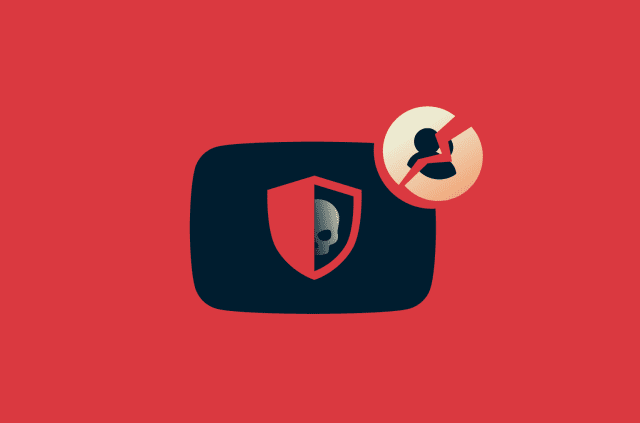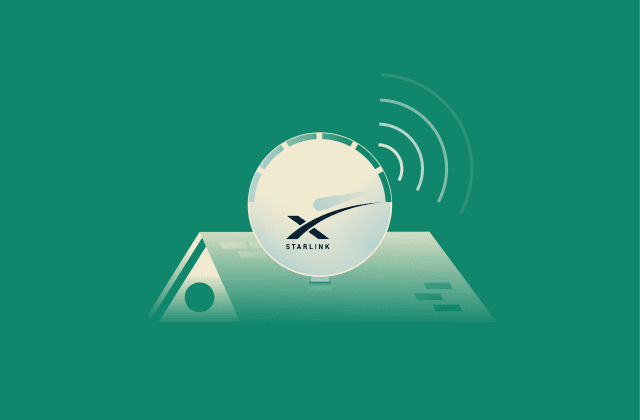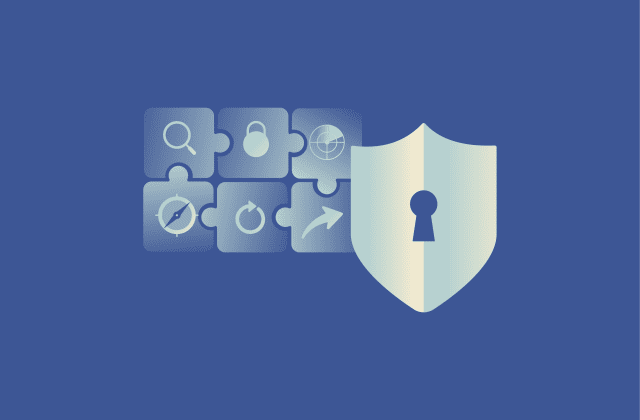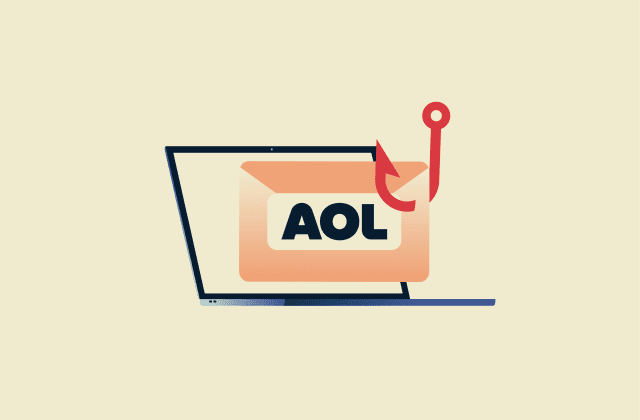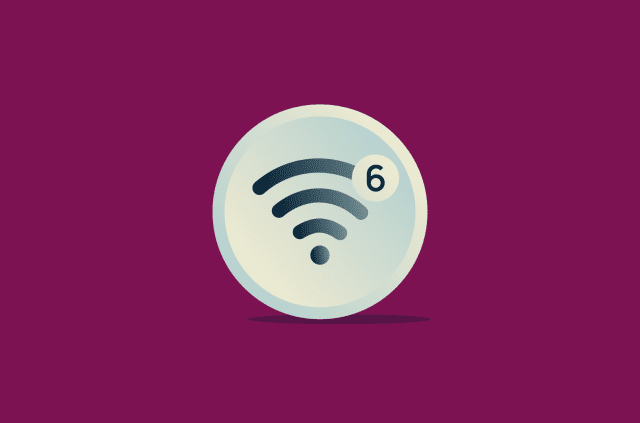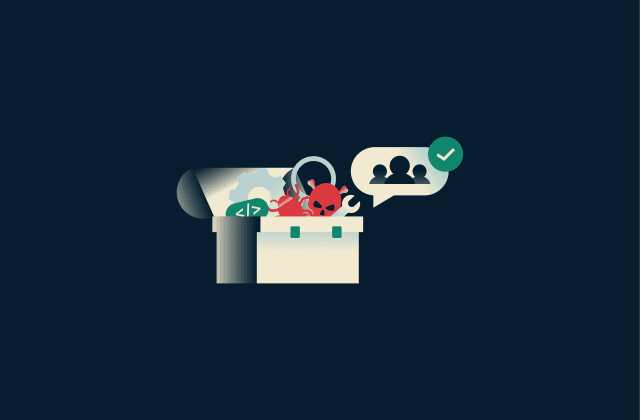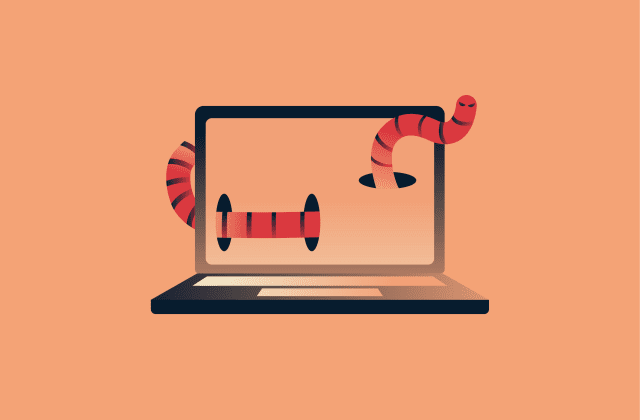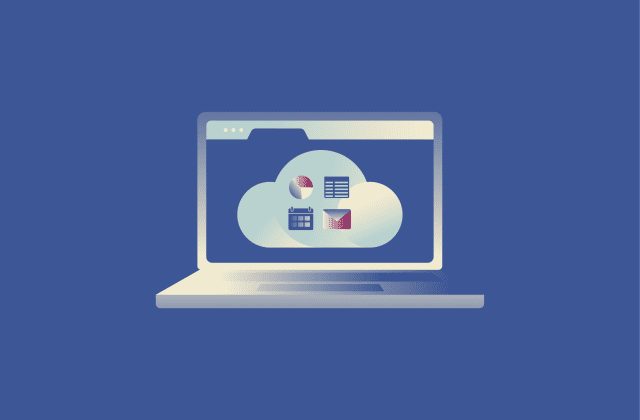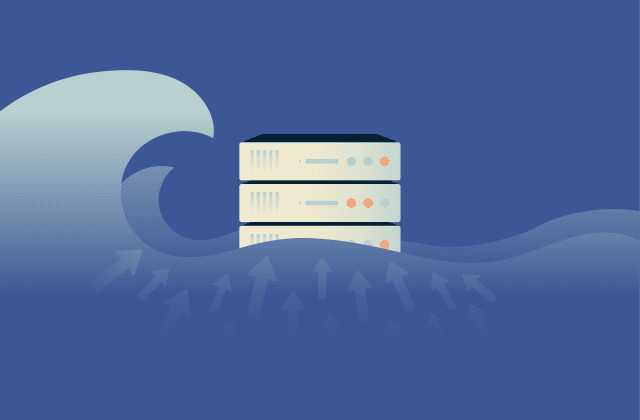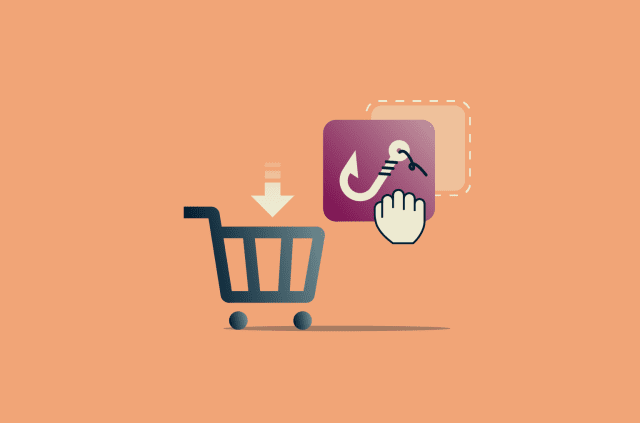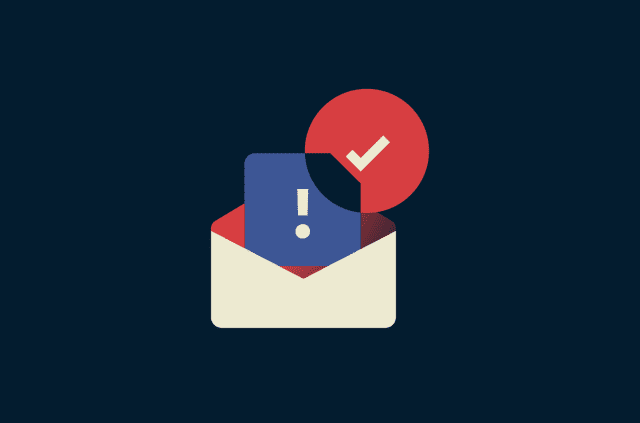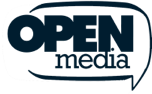Throughput vs. bandwidth: Key differences and why they matter
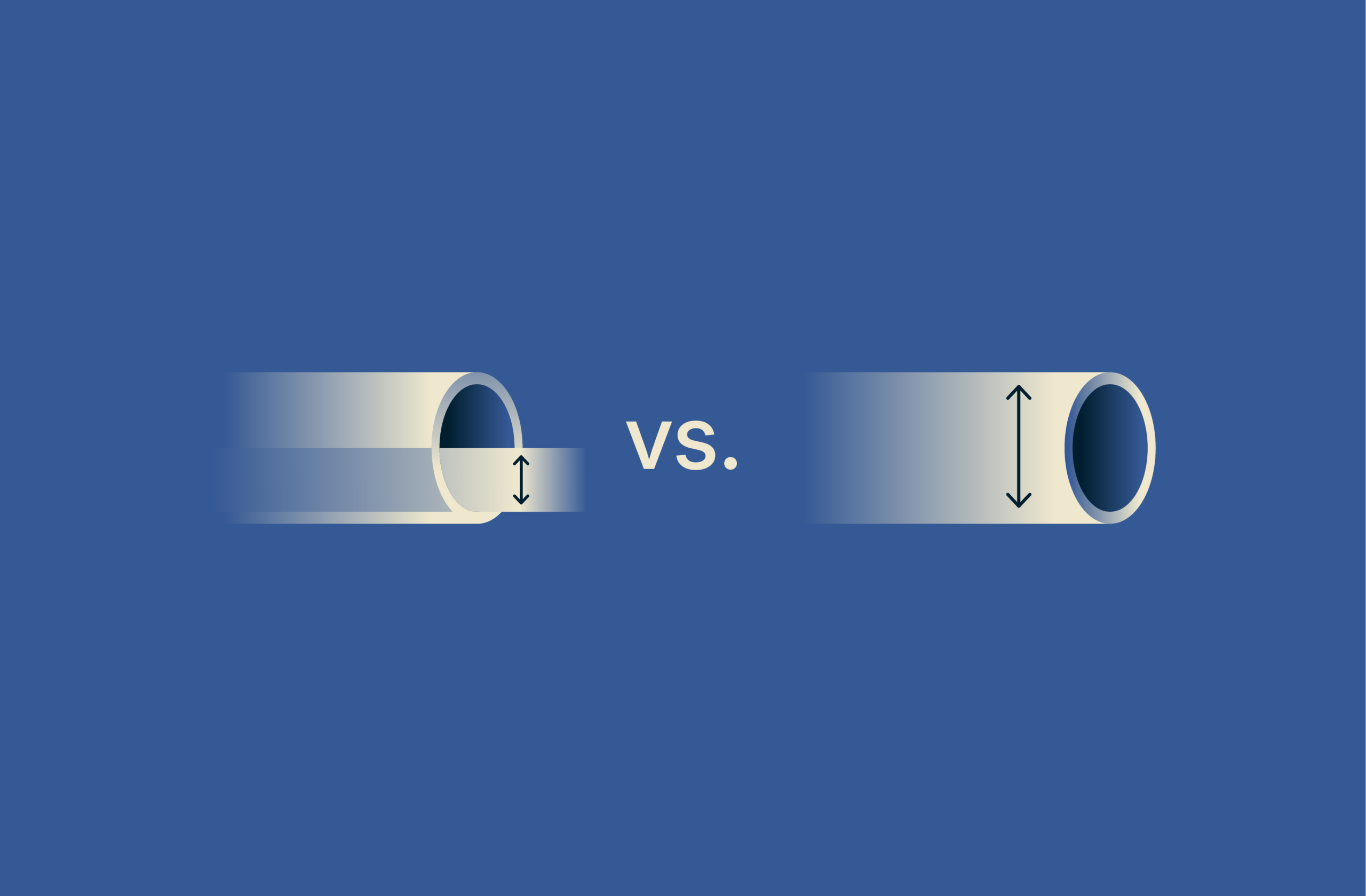
When your internet slows down, it’s tempting to think you need to upgrade to a higher-bandwidth plan. That can help, but it’s not always the full picture.
Network performance depends not just on how much data your connection can carry, but on how effectively it carries it. Bandwidth measures the maximum capacity of your connection, or how much data it can handle at once, while throughput measures the actual amount of data that successfully gets through.
In this guide, we’ll explain how these two metrics relate, why they’re not the same, and how both affect your network’s real-world performance.
What is throughput?
Throughput is the amount of data that successfully moves across a network in a given amount of time. It reflects the actual performance of your connection, and it’s typically measured in bits per second (bps), megabits per second (Mbps), or gigabits per second (Gbps), depending on the size and speed of the network.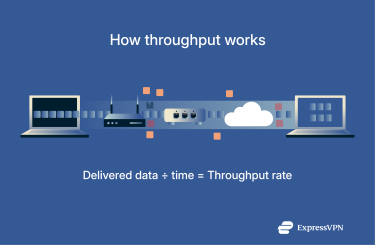
It depends on factors such as the available bandwidth, the quality of the connection, and the performance of the devices moving that data. High throughput means your connection is performing efficiently, so your videos stream smoothly, pages load quickly, and cloud apps stay in sync. When throughput drops, your internet slows down, calls stutter, and even high-speed links can feel unresponsive.
Throughput can rise and fall over time because it's affected by changing factors, such as network congestion, latency, interference, packet loss, and hardware performance.
How to measure throughput
Measuring throughput involves observing how much data is successfully transferred across a network during a specific period. The formula is simple: divide the total amount of data transmitted by the time it takes to complete the transfer.
In practice, network testing tools perform these calculations for you. These tools send data between two points, time the exchange, and calculate how efficiently the network delivers information.
To capture a realistic picture of your network’s performance when measuring throughput, it’s best to do the following:
- Run multiple tests at different times to account for changes in network demand.
- Compare wired and wireless connections to see how connection type affects results.
- Pause other bandwidth-heavy activities to keep measurements consistent.
Common tools for measuring throughput
There are several different tools that can measure throughput, and the right choice depends on how much detail you need. Some provide a brief look at your current network speed, while others offer continuous monitoring or in-depth packet analysis.
- Speed tests: Browser- or app-based tools that send and receive data between your device and a nearby server to calculate real-time download and upload throughput. Here’s how to test your internet speed.
- Command-line tools: Programs like iPerf that measure throughput between two endpoints you control. They’re useful for testing specific links or internal segments without relying on public servers.
- Monitoring software: Applications that measure throughput by tracking overall traffic volumes across interfaces, revealing usage patterns, congestion, or underused capacity over time.
- Packet analyzers: Tools that measure throughput by examining individual packets as they move through the network, providing detailed insight into transmission efficiency and packet loss.
- System commands: Built-in commands such as netstat, ifconfig, or ethtool that show how much data your device has sent and received through a network interface. To estimate throughput, take two readings a few seconds apart and divide the difference by the time between them.
Why throughput matters for network performance
Throughput is a key indicator of how efficiently a network moves data. It represents the real performance users experience when browsing, streaming, or transferring files.
High throughput means data is flowing quickly and reliably, with minimal delays or interruptions. Low throughput, on the other hand, suggests the network is struggling to deliver information at the expected pace. This can result from congestion, weak signals, hardware limits, or packet loss.
Monitoring throughput over time helps identify where and when performance changes occur. Regular testing can reveal bottlenecks, capacity issues, or the need for configuration or hardware improvements.
What is bandwidth?
Bandwidth is the maximum amount of data that can move through a network connection in one second when operating at full capacity. It’s measured in bits per second (bps), but it’s typically expressed as megabits per second (Mbps) or gigabits per second (Gbps).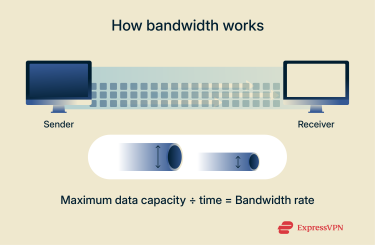
A network’s bandwidth depends on several factors, including the type of cable or wireless medium, the quality of network hardware, and any limits imposed by the service provider. When traffic volume approaches or exceeds available bandwidth, you’ll notice delays, buffering, or slower response times because too much data is competing for limited space.
How to measure bandwidth
Bandwidth isn’t something you measure directly, as it simply reflects the maximum capacity built into your network link. What you can measure is whether the link is performing near that rated capacity.
Common tools for confirming bandwidth
There are several tools that can help you verify or check bandwidth, and each method provides a different view of your network’s available capacity.
- Interface stats and link data: Built-in system tools like ethtool, ifconfig, or Windows adapter properties display the current negotiated link speed, which is your active bandwidth.
- Network equipment dashboards: Routers and switches show rated link speeds and utilization levels for each port or interface.
- Capacity testing tools: Tools like iPerf can generate controlled traffic to verify that a link performs near its maximum capacity.
- Internet service provider (ISP) and provider dashboards: Many service portals list your subscribed bandwidth and recent usage summaries.
- Simple Network Management Protocol (SNMP)-based monitoring systems: These platforms can confirm whether network traffic ever reaches the link’s capacity, helping you verify that bandwidth is being used as expected.
Why bandwidth matters for network performance
Having enough bandwidth ensures that time-sensitive and high-demand tasks can run without interfering with one another. When bandwidth is limited, traffic starts competing for space, which results in video calls stuttering, large downloads slowing down, and cloud apps taking longer to respond.
Watching how your bandwidth is used also helps you spot capacity limits before they cause problems. Over time, these patterns show whether your network is keeping up with demand or if it’s time to upgrade links, redistribute traffic, or adjust service plans.
Throughput vs. bandwidth: Understanding the differences
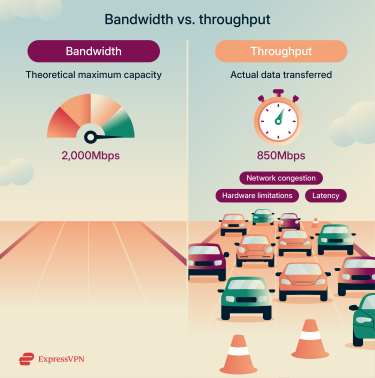
Key distinctions
Function
Bandwidth is the maximum amount of data a network link can carry at one time, and it’s a property of the link or service, set by the medium, hardware, and configuration. Throughput reflects how effectively that capacity is being used in practice, showing how much data actually gets through after factors like congestion, latency, and retransmissions.
Factors that influence each
Bandwidth is determined by physical and technical limits such as cable type, signal quality, hardware capability, and service provider settings. Throughput, on the other hand, changes with real-world network conditions, including traffic load, interference, routing efficiency, and packet loss.
How they change over time
Bandwidth stays mostly constant until you upgrade your equipment or service plan. Throughput fluctuates from moment to moment based on how busy the network is and how efficiently data is transmitted.
Real-world examples
The gap between bandwidth and throughput becomes clear in everyday network scenarios. Here are a few examples:
- Home network: A connection rated for 300Mbps bandwidth might show throughput around 250Mbps during light use, but only 120Mbps during busy hours when multiple devices share the connection.
- Office network: A 1Gbps wired link can deliver near its full bandwidth for large file transfers between local servers but may drop to around 600Mbps when routed through a firewall performing deep packet inspection. The hardware’s processing overhead limits throughput even though the link’s bandwidth hasn’t changed.
- Wireless network: A Wi-Fi access point may advertise speeds above 1Gbps, yet you might typically see 300–500Mbps depending on distance, interference, and how many clients are connected at once.
Common misconceptions
- Throughput and bandwidth are the same: Bandwidth defines the ceiling, while throughput measures what’s really delivered. Mixing them up can make troubleshooting harder.
- Bandwidth equals speed: Higher bandwidth connections don’t mean faster performance. Bandwidth is just the potential capacity. Throughput reflects the actual speed, which can be affected by congestion, latency, or packet loss.
- More bandwidth always solves problems: Upgrading to a bigger “pipe” doesn’t guarantee smoother performance if the real issue lies in inefficient routing, misconfigured devices, or network congestion.
- Latency doesn’t matter if bandwidth is high: Having more bandwidth doesn’t remove the effects of latency. Latency is the delay between sending and receiving data, and high latency means more interruptions. Even on a fast connection, this delay can cause noticeable slowdowns.

Why both throughput and bandwidth are important
You need both throughput and bandwidth to understand your network’s capacity and efficiency. Tracking both metrics also helps distinguish between cause and effect; for example:
- Low throughput on a high-bandwidth link: Usually points to performance issues such as congestion, latency, packet loss, or device bottlenecks. The capacity exists, but data isn’t flowing efficiently.
- High throughput close to the link’s bandwidth limit: Suggests the network is operating near its full capacity. If this happens consistently, you might consider upgrading to a higher bandwidth.
- Fluctuating throughput on a stable bandwidth link: Can reveal intermittent congestion, wireless interference, or variable routing conditions.
These insights drive real decisions in network design and management. Throughput data helps pinpoint weak links and guide network topology changes or hardware upgrades. Bandwidth metrics support capacity planning, ensuring the network can handle growth or new high-demand applications.
Security and reliability depend on the same balance. Encryption, packet inspection, and other protective measures add processing overhead that can reduce throughput slightly. Looking at both metrics helps teams tune performance without compromising protection.
How to optimize throughput and bandwidth together
Optimizing throughput and bandwidth together means removing the limits that waste potential and tuning the system so data flows smoothly under real conditions.
- Check your equipment: Outdated routers, switches, or cables can throttle performance even when bandwidth looks sufficient. Replace older hardware, match link speeds correctly, and ensure your setup supports current standards like gigabit or multi-gigabit Ethernet.
- Prioritize critical traffic: Use Quality of Service (QoS) to give preference to video calls, cloud apps, or real-time collaboration, while moving less urgent tasks to the background. Techniques like load balancing and traffic segmentation help keep high-priority data from competing with bulk transfers.
- Minimize packet loss and delay: Optimize routing paths, enable congestion-control features, and reduce wireless interference. Even minor packet delays or retransmissions can noticeably lower throughput on otherwise high-bandwidth links.
- Monitor performance over time: Track when throughput falls below bandwidth to catch congestion, background processes, or heavy users. Use those insights to fine-tune traffic and plan upgrades before slowdowns occur.
Risks of ignoring these metrics
Ignoring bandwidth and throughput can have serious effects on how a network performs. Without tracking them, issues can build up silently until they cause a more serious disruption.
One risk is congestion. When traffic grows but bandwidth limits aren’t monitored, applications slow down, video calls freeze, and file transfers stall. These bottlenecks waste time and frustrate users, and in some cases, may be compounded by practices like ISP throttling.
Unexpected downtime poses another problem. If performance drops aren’t detected early, small issues can escalate into full outages. That means teams can lose access to critical tools, sometimes resulting in situations like no network connection that interrupt work entirely.
There’s also the loss of visibility. Without metrics, IT teams have no way to spot trends or see when capacity needs to be expanded. Instead of preventing problems, they’re forced to react only after something breaks, making troubleshooting slower and less effective.
Related network performance metrics
Throughput and bandwidth aren’t the only factors that shape how a network feels in daily use.
Latency
Latency is the delay between sending data and getting a response. It’s measured in milliseconds, and the closer the number is to zero, the smoother the connection feels.
The delay comes from the path the data takes; long distances, many network hops, or overloaded devices can all add time. Tracking latency helps spot these delays and set limits, so you know when performance is starting to slip.
Packet loss
Packet loss happens when some of the data packets traveling across a network never reach their destination. Instead of arriving intact, they’re dropped along the way because of congestion, faulty hardware, or weak connections.
When you measure packet loss, you can see how often data is failing to get through. Keeping loss low is key to maintaining clear communication and steady application performance.
Jitter
“Jitter” refers to the variation in the time it takes for data packets to arrive. Even if packets move quickly on average, what really matters is whether they arrive at a steady pace. High jitter makes video calls glitchy, causes audio to drop in and out, and disrupts real-time apps.
Ping
Ping rate (often just called “ping”) measures the round-trip time of a packet, from your device to a server and back. It’s expressed in milliseconds and gives a quick snapshot of how responsive a connection feels. Lower ping means smoother experiences in activities like online gaming, VoIP, and video conferencing.
FAQ: Common questions about throughput vs. bandwidth
What is the main difference between throughput and bandwidth?
Bandwidth is the maximum capacity a network link could carry under ideal conditions, while throughput is the amount of data that actually gets delivered in real use. Bandwidth sets the ceiling, but throughput reflects the real performance after delays, packet loss, or congestion.
What factors affect throughput and bandwidth?
Throughput is influenced by real-world conditions such as network congestion, latency, packet loss, retransmissions, and protocol overhead. Bandwidth defines the maximum potential capacity of a connection, but throughput shows how much of that capacity is actually achieved.
How do I test throughput vs. bandwidth?
Throughput is tested by sending a known amount of data across the network, timing how long it takes to arrive, and dividing data by time. Speed tests, monitoring software, packet analyzers, and system commands are common tools. Bandwidth is tested by measuring the maximum rate a link can carry under controlled conditions, often with Simple Network Management Protocol (SNMP) counters, flow monitoring, logs, or packet inspection.
Can I increase throughput without increasing bandwidth?
Yes. You can often improve throughput without changing your bandwidth by reducing the factors that slow data down. Throughput depends on how efficiently the network uses its available capacity, so improvements come from minimizing delays, congestion, and packet loss rather than just buying more speed.
Does latency affect throughput and bandwidth?
Latency affects throughput by slowing the rate at which data arrives, even if plenty of bandwidth is available. High latency causes noticeable delays in activities like video calls or file transfers. Bandwidth itself remains unchanged, since it is the maximum potential capacity.
What’s an example of throughput vs. bandwidth in real life?
A company might pay for a 1Gbps internet plan, which represents the bandwidth: the maximum capacity of the link. In daily use, the network might show around 600–800Mbps of throughput, depending on how many users are active and what they’re doing.
That difference doesn’t mean anything is wrong; it simply reflects normal network activity, protocol overhead, and brief delays that occur as data moves through routers and switches. Find more examples of throughput and bandwidth in action here.
Can a VPN affect my throughput or bandwidth?
A virtual private network (VPN) affects throughput because it encrypts your data and routes it through one of its servers, which adds overhead. Factors like the distance to the VPN server, server congestion, and the efficiency of the VPN protocol can add latency and lower the actual delivery rate. Your bandwidth, which is the maximum capacity of the connection, doesn’t change.
Take the first step to protect yourself online. Try ExpressVPN risk-free.
Get ExpressVPN